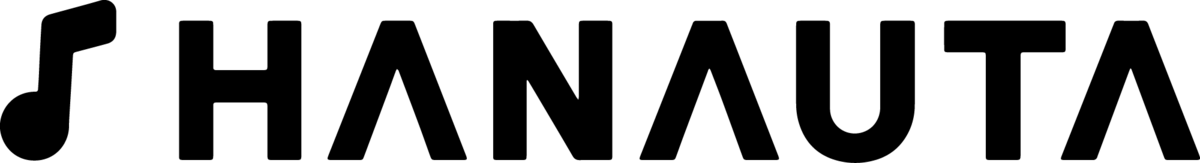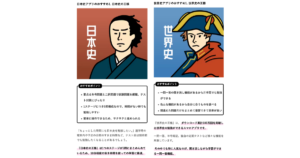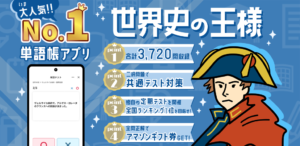Apple
Jul 23, 2014 01:49 PM
Reasons
Program License Agreement
Thank you for resubmitting your app.
PLA 3.3.12
We found your app uses the iOS Advertising Identifier but does not include ad functionality. This does not comply with the terms of the iOS Developer Program License Agreement, as required by the App Store Review Guidelines.
Specifically, section 3.3.12 of the iOS Developer Program License Agreement states:
“You and Your Applications (and any third party with whom you have contracted to serve advertising) may use the Advertising Identifier, and any information obtained through the use of the Advertising Identifier, only for the purpose of serving advertising. If a user resets the Advertising Identifier, then You agree not to combine, correlate, link or otherwise associate, either directly or indirectly, the prior Advertising Identifier and any derived information with the reset Advertising Identifier.”
Note: iAd does not use the AdSupport framework, ASIdentifierManager, or the Advertising Identifier. Therefore they are not required for iAd implementations and should not be included in your app for iAd support.
If your app is serving ads, please:
– Ensure that you have tested your app on a device, not just the simulator, and that you have removed all previous versions of your app prior to testing
– Provide us the steps to locate ads in your app
If your app does not serve ads, please check your code – including any third-party libraries – to remove any instances of:
class: ASIdentifierManager
selector: advertisingIdentifier
framework: AdSupport.framework
If you are planning to incorporate ads in a future version, please remove the Advertising Identifier from your app until you have included ad functionality.
To help locate the Advertising Identifier, use the “nm” tool. For information on the “nm” tool, please see the nm man page.
If you do not have access to the libraries’ source, you may be able to search the compiled binary using the “strings” or “otool” command line tools. The “strings” tool lists the methods that the library calls, and “otool -ov” will list the Objective-C class structures and their defined methods. These techniques can help you narrow down where the problematic code resides.
Jul 23, 2014 01:49 PM
Reasons
Program License Agreement
Thank you for resubmitting your app.
PLA 3.3.12
We found your app uses the iOS Advertising Identifier but does not include ad functionality. This does not comply with the terms of the iOS Developer Program License Agreement, as required by the App Store Review Guidelines.
Specifically, section 3.3.12 of the iOS Developer Program License Agreement states:
“You and Your Applications (and any third party with whom you have contracted to serve advertising) may use the Advertising Identifier, and any information obtained through the use of the Advertising Identifier, only for the purpose of serving advertising. If a user resets the Advertising Identifier, then You agree not to combine, correlate, link or otherwise associate, either directly or indirectly, the prior Advertising Identifier and any derived information with the reset Advertising Identifier.”
Note: iAd does not use the AdSupport framework, ASIdentifierManager, or the Advertising Identifier. Therefore they are not required for iAd implementations and should not be included in your app for iAd support.
If your app is serving ads, please:
– Ensure that you have tested your app on a device, not just the simulator, and that you have removed all previous versions of your app prior to testing
– Provide us the steps to locate ads in your app
If your app does not serve ads, please check your code – including any third-party libraries – to remove any instances of:
class: ASIdentifierManager
selector: advertisingIdentifier
framework: AdSupport.framework
If you are planning to incorporate ads in a future version, please remove the Advertising Identifier from your app until you have included ad functionality.
To help locate the Advertising Identifier, use the “nm” tool. For information on the “nm” tool, please see the nm man page.
If you do not have access to the libraries’ source, you may be able to search the compiled binary using the “strings” or “otool” command line tools. The “strings” tool lists the methods that the library calls, and “otool -ov” will list the Objective-C class structures and their defined methods. These techniques can help you narrow down where the problematic code resides.
ということで、カンタンに言うと、
広告を表示しないのに、Advertising Identifier を使うのはダメよ
いいかえると、
Advertising Identifier を使ってるのに広告が出てねーじゃねーか
ということらしいです。
でもおかしい。。
ちゃんと広告出してるはずなのになー。。。
思い当たるのは、
Flurry:分析ツール
nend:広告バナー
i-mobile:広告バナー
ad-stir:広告スイッチ
GAMEFEAT:CPI広告
ってところでしょうか。
あ、GAMEFEATは2.25問題で引っかかるので、削除しました。
対策方法は、、、
①広告SDKを1社に絞って、フッタに320×50を表示するだけのアプリで通す
②Appleに「広告表示されてるだろ、ちゃんと見ろし」と抗議する
③広告はiADのみに絞る
④広告収入をあきらめて、Advertising Identifier を取らない
とりあえず②→①→③→④の順番で試してみようかなと思います。
それでわ★
>>追記
その後調べた結果、どうやら端末が海外の設定だと広告が出ないことが原因ではないかと思えてきました。
なので、対策方法が2つ増えました。
①iPhoneの書式設定(※言語設定ではなく)を日本にしてレビューしてくれとResolutionCenterで交渉する。
②海外設定のときはiADを表示させておく。
①の場合は、
Thank you for your revue.
Please revue again after changed “Region Format” to Japan.
Please revue again after changed “Region Format” to Japan.
とか書いてみました。
もちろん、これで大丈夫かどうかは結果が出るまで分かりません。
②のほうが確実だとは思います。